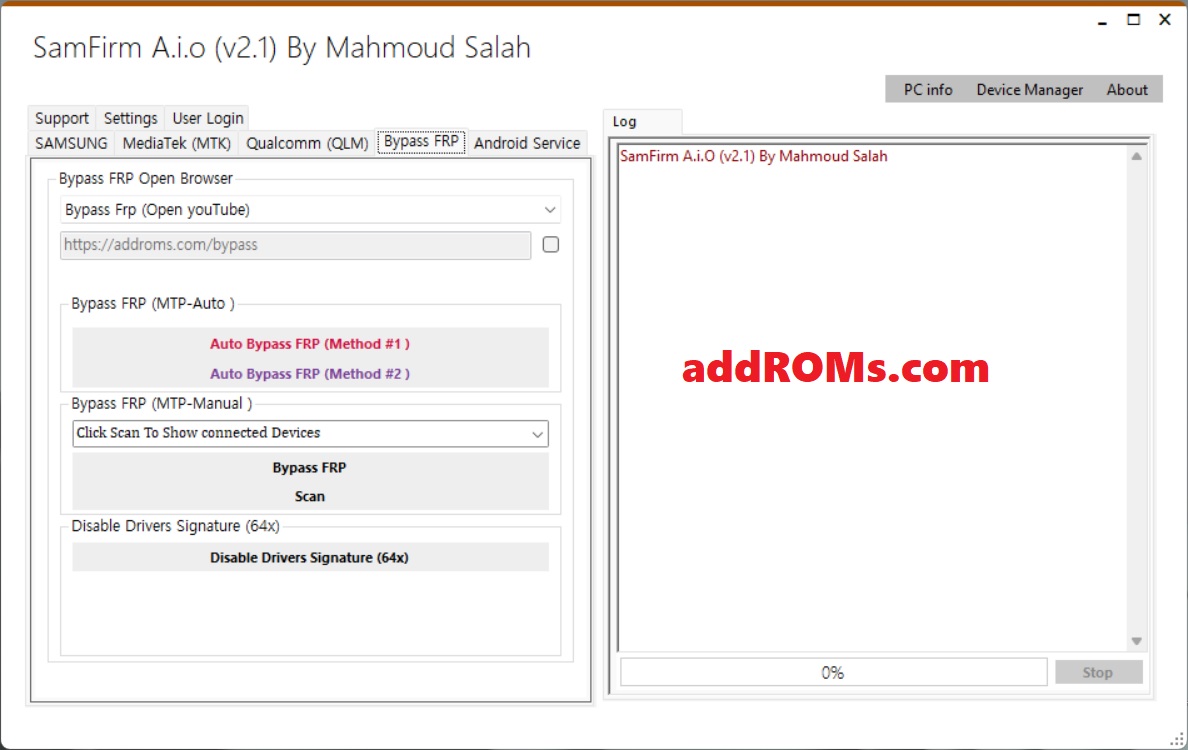
SamFirm Tool AIO V2.1 added New Features
SAMSUNG
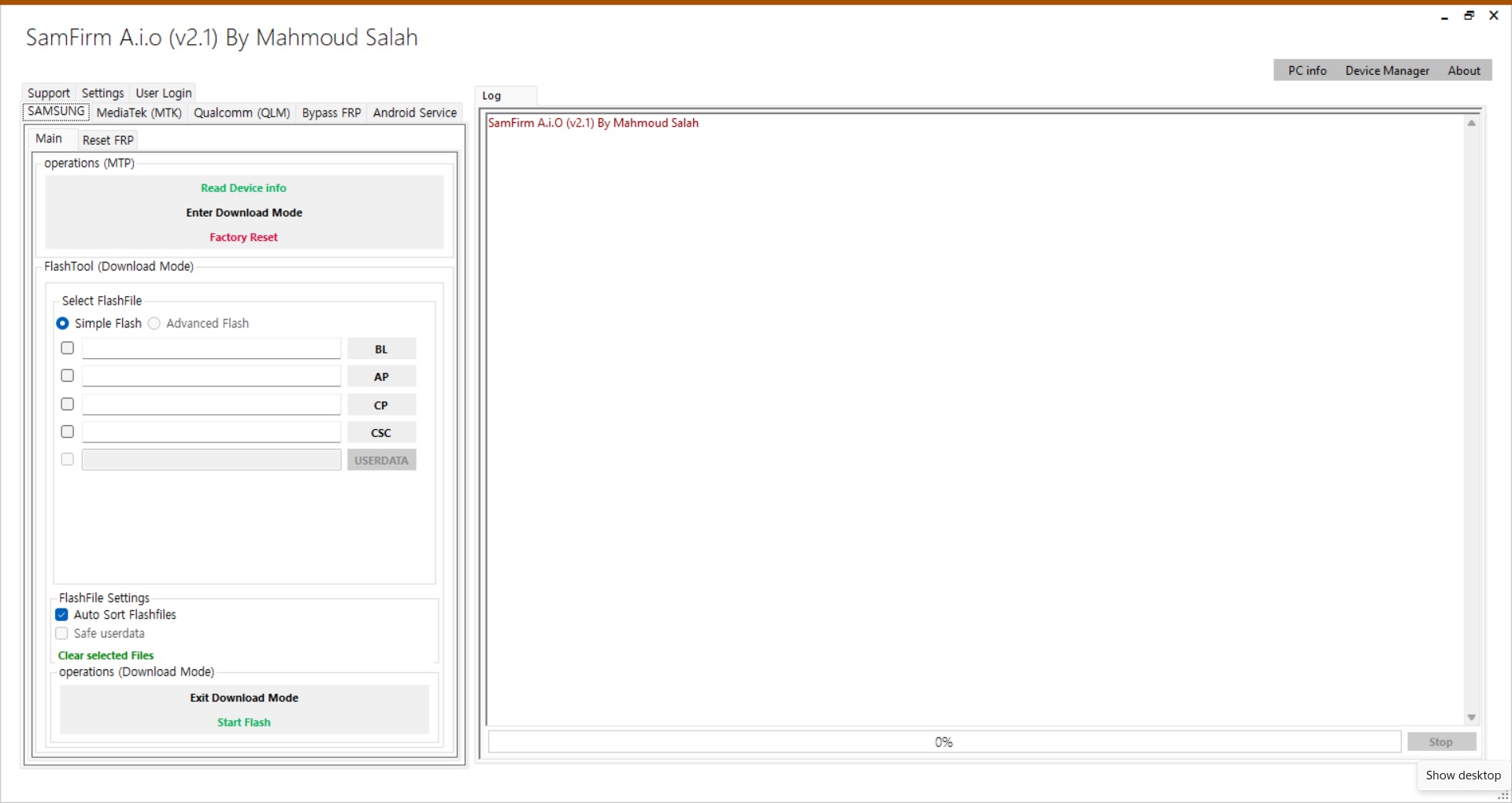
- Read Device info (in USB Debugging Mode)
- Flashing in Download Mode
- Reset FRP (Option Samsung)
- Factory Reset (MTP Mode)
MTK SamFirm AIO V2.1
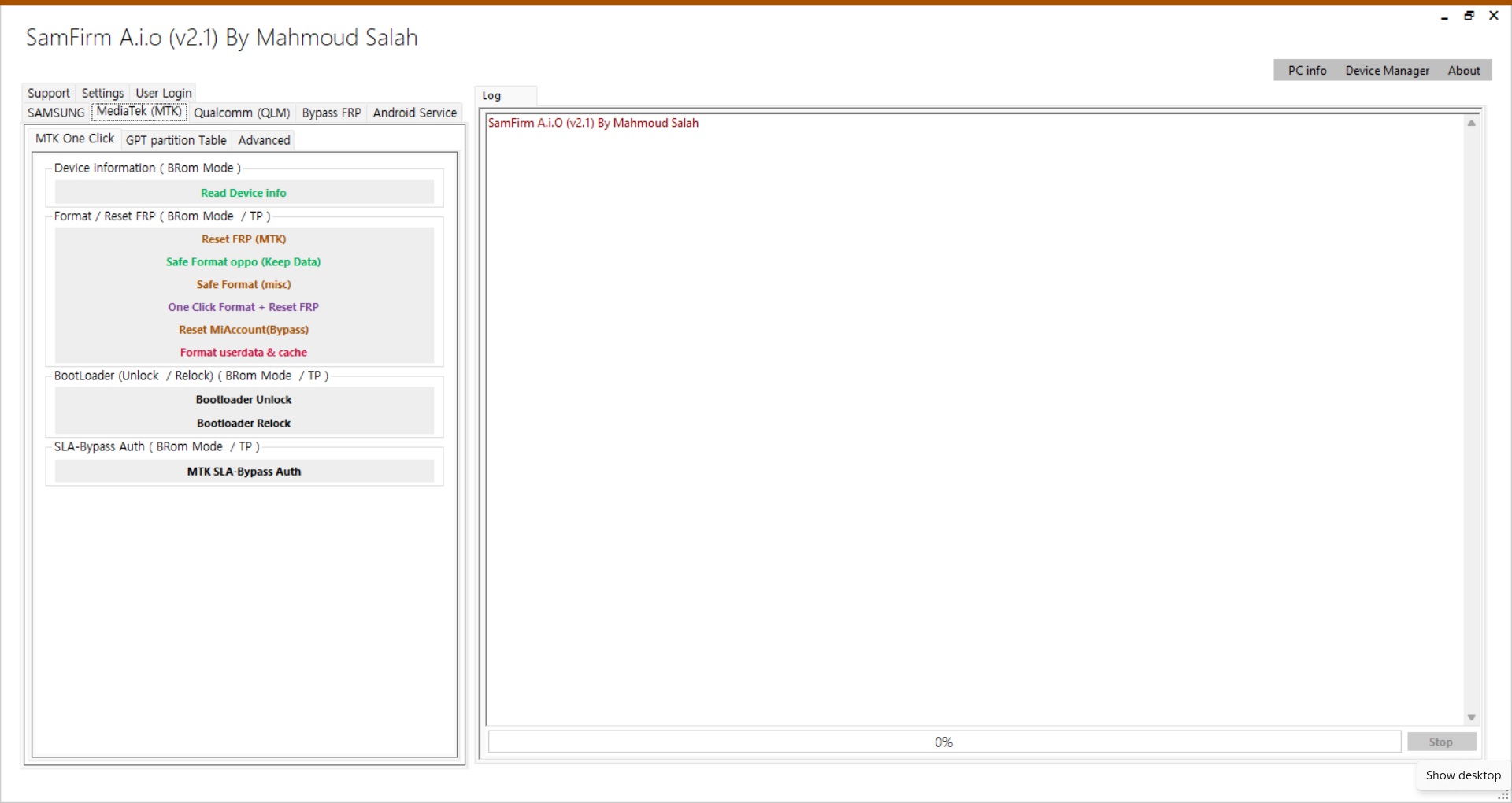
One Click Operations
- Read Device info
- Reset FRP MTK
- Safe Format (Keep Gallery) Oppo
- Safe Format Misc
- One Click format + FRP Reset
- Reset Mi Account
- Bootloader Unlock and Relock BROM mode TP Mode
- Bypass SLA Authorization BROM & TP Mode
Samsung, Alcatel, Huawei, ZTE, XiAomi, Meizu, Oppo, Vivo, Infinity, etc
Qualcomm SamFirm AIO V2.1
Supported CPUs
- MSM(89xx,etc)
- SDM(630,636.660,etc)
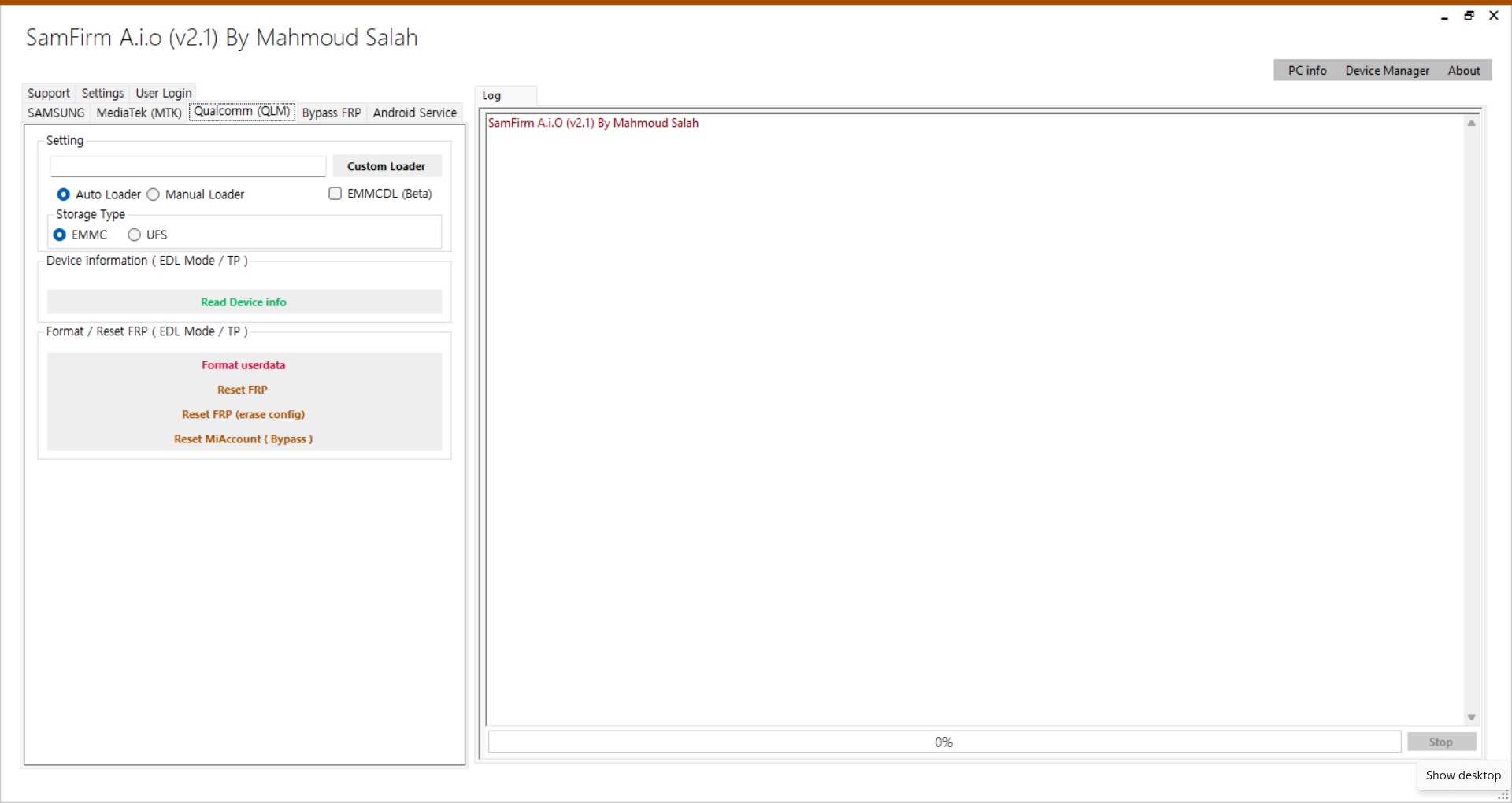
- Oppo Phone Safe Format (Keeps Galley Only)
- Read info (auto loader or by manual loader)
- FRP(auto loader or by manual loader)
- Bypass Mi Account(auto loader or by manual loader)
- Device info in EDL Mode or TP Mode
- Format and Reset FRP EDL Mode or TP Mode
- Reset Mi Account (Bypass) in EDL Mode or TP Mode
Supported Models
- Asus
- XiAOMI
- Haier
- Meizu
- Hisense
- Samsung
- Nokia
- Oppo
- Lenovo
- LG
- Moto
Bypass FRP
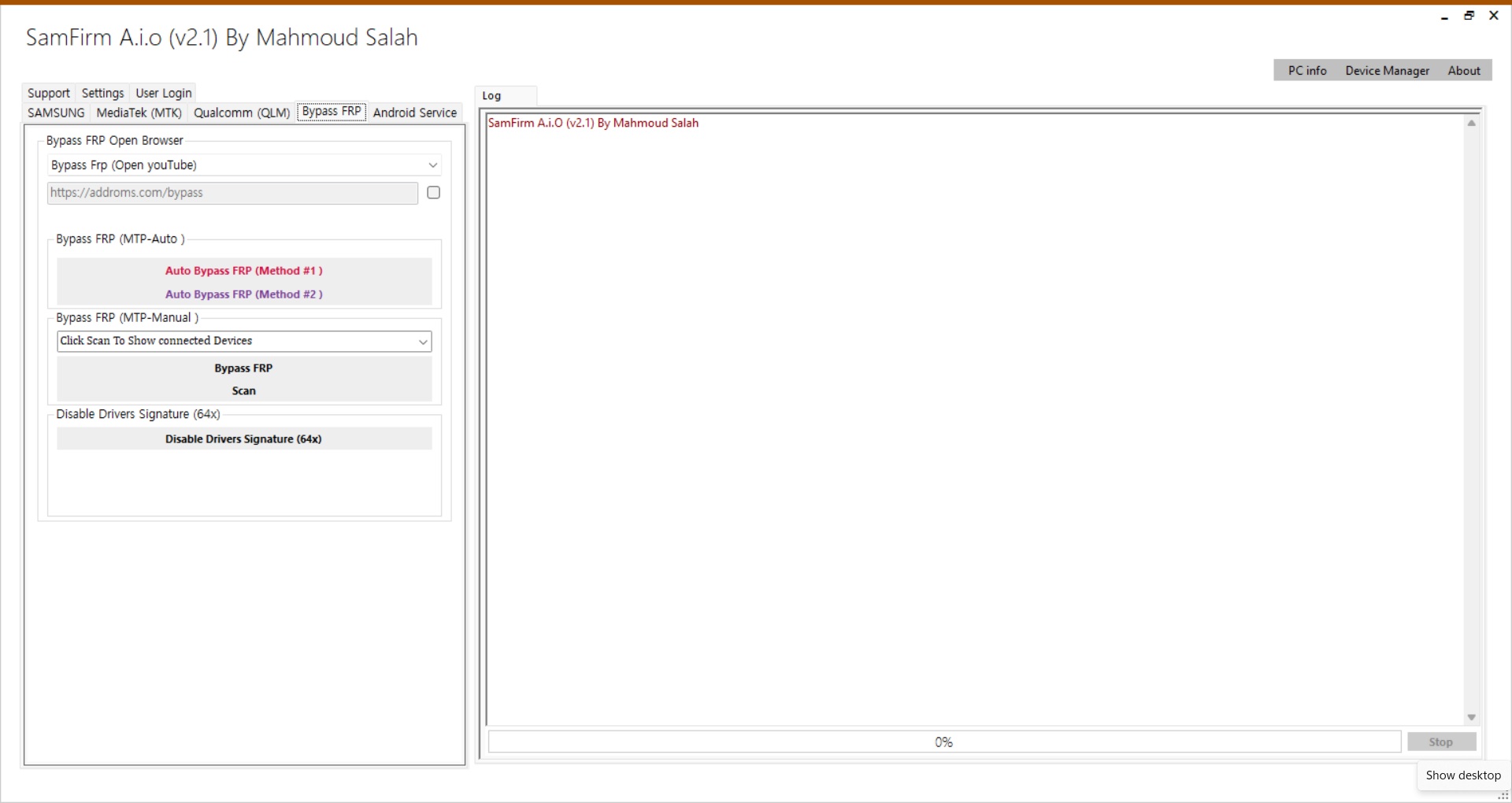
Bypass FRP In Samsung Phones
You can Open Browser for FRP Bypass in Samsung Phones
- Method 1 Auto bypass (MTP Mode)
- Method 2 Auto bypass (MTP Mode)
in Case of not connecting Your phone You must have to Disable driver Signature in 64Bit Operating Systems, This tool is supported in Windows 8.1, Windows 10, and Windows 11
Caution: Not Supported Windows 7, Windows 8
Download: HERE
More Useful Link: addROMs.com











